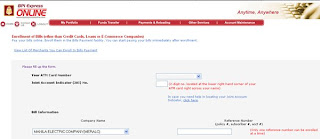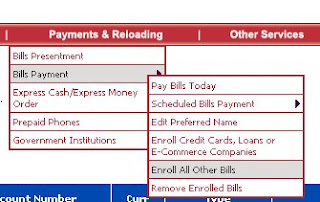Paying your Meralco bill online via BPI express online
Requirement:
1.) You have to register to BPI and Meralco online
Register with meralco online:
1.) goto: http://www.meralco.com.ph/Consumer/mybill/important_info_about_meralco.htm
2.) at the left side, click my e-meralco bill
3.) select new user and fill up the form
4.) now you are registered
5.) you can view the bills in the "billing history" link on the top screen
How to register your meralco bill in your bpi account
1.) login to your bpi account
2.) enroll your meralco bill by going to
payments and reloading -> bills payment -> enroll all other bills
a.) enter your "atm account number" that you will use to pay the bill
b.) joint account indicator is the 2-digit number in the lower right side of your atm
c.) company name = MANILA ELECTRIC COMPANY (MERALC)
d.) reference number - service id number (refer to your old meralco bill)
3.) after enrollment you can now pay your bill
4.) goto payments and reloading -> bills payment -> pay bills today
note: additional reference number can be obtained by:
a.) pay = select meralc
b.) from my account = your account (the one you selected during reg)
c.) additional reference number =
i.) login to your meralco account: http://www.meralco.com.ph/Consumer/mybill/important_info_about_meralco.htm
ii.) select billing history
ii.) select the date with bill status = collectible
iv.) search for: ATM/Phone Reference No.
get the last five digits
d.) remarks is optional
5.) click submit and your finish no more hassle.
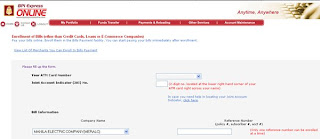
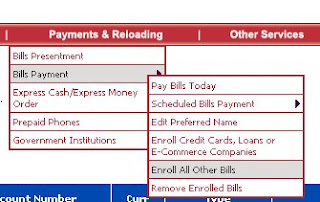
1.) You have to register to BPI and Meralco online
Register with meralco online:
1.) goto: http://www.meralco.com.ph/Consumer/mybill/important_info_about_meralco.htm
2.) at the left side, click my e-meralco bill
3.) select new user and fill up the form
4.) now you are registered
5.) you can view the bills in the "billing history" link on the top screen
How to register your meralco bill in your bpi account
1.) login to your bpi account
2.) enroll your meralco bill by going to
payments and reloading -> bills payment -> enroll all other bills
a.) enter your "atm account number" that you will use to pay the bill
b.) joint account indicator is the 2-digit number in the lower right side of your atm
c.) company name = MANILA ELECTRIC COMPANY (MERALC)
d.) reference number - service id number (refer to your old meralco bill)
3.) after enrollment you can now pay your bill
4.) goto payments and reloading -> bills payment -> pay bills today
note: additional reference number can be obtained by:
a.) pay = select meralc
b.) from my account = your account (the one you selected during reg)
c.) additional reference number =
i.) login to your meralco account: http://www.meralco.com.ph/Consumer/mybill/important_info_about_meralco.htm
ii.) select billing history
ii.) select the date with bill status = collectible
iv.) search for: ATM/Phone Reference No.
get the last five digits
d.) remarks is optional
5.) click submit and your finish no more hassle.