Paying your Meralco bill online via BPI express online
Requirement:
1.) You have to register to BPI and Meralco online
Register with meralco online:
1.) goto: http://www.meralco.com.ph/Consumer/mybill/important_info_about_meralco.htm
2.) at the left side, click my e-meralco bill
3.) select new user and fill up the form
4.) now you are registered
5.) you can view the bills in the "billing history" link on the top screen
How to register your meralco bill in your bpi account
1.) login to your bpi account
2.) enroll your meralco bill by going to
payments and reloading -> bills payment -> enroll all other bills
a.) enter your "atm account number" that you will use to pay the bill
b.) joint account indicator is the 2-digit number in the lower right side of your atm
c.) company name = MANILA ELECTRIC COMPANY (MERALC)
d.) reference number - service id number (refer to your old meralco bill)
3.) after enrollment you can now pay your bill
4.) goto payments and reloading -> bills payment -> pay bills today
note: additional reference number can be obtained by:
a.) pay = select meralc
b.) from my account = your account (the one you selected during reg)
c.) additional reference number =
i.) login to your meralco account: http://www.meralco.com.ph/Consumer/mybill/important_info_about_meralco.htm
ii.) select billing history
ii.) select the date with bill status = collectible
iv.) search for: ATM/Phone Reference No.
get the last five digits
d.) remarks is optional
5.) click submit and your finish no more hassle.
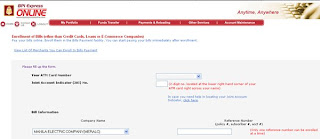
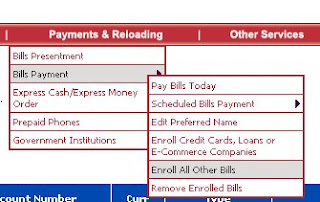
1.) You have to register to BPI and Meralco online
Register with meralco online:
1.) goto: http://www.meralco.com.ph/Consumer/mybill/important_info_about_meralco.htm
2.) at the left side, click my e-meralco bill
3.) select new user and fill up the form
4.) now you are registered
5.) you can view the bills in the "billing history" link on the top screen
How to register your meralco bill in your bpi account
1.) login to your bpi account
2.) enroll your meralco bill by going to
payments and reloading -> bills payment -> enroll all other bills
a.) enter your "atm account number" that you will use to pay the bill
b.) joint account indicator is the 2-digit number in the lower right side of your atm
c.) company name = MANILA ELECTRIC COMPANY (MERALC)
d.) reference number - service id number (refer to your old meralco bill)
3.) after enrollment you can now pay your bill
4.) goto payments and reloading -> bills payment -> pay bills today
note: additional reference number can be obtained by:
a.) pay = select meralc
b.) from my account = your account (the one you selected during reg)
c.) additional reference number =
i.) login to your meralco account: http://www.meralco.com.ph/Consumer/mybill/important_info_about_meralco.htm
ii.) select billing history
ii.) select the date with bill status = collectible
iv.) search for: ATM/Phone Reference No.
get the last five digits
d.) remarks is optional
5.) click submit and your finish no more hassle.
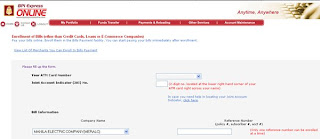
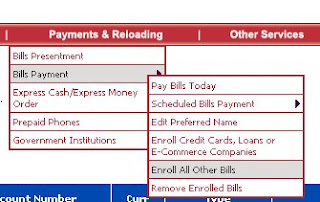
17 Responses to "Paying your Meralco bill online via BPI express online"
Kindly check the:
service id number
additional reference number
I remember encountering an error but mine was when I was paying. I input an incorrect additional reference number. Please follow my guide on how to get these values.
Regards,
czetsuya
our meralco bill is under my mother's name, can i pay our bill using my own bpi express teller account?
im having trouble enrolling it because the reference number im typing in is always commented as incorrect...
need help please...
Yes, actually ours is also registered under my mother's name.
Take note of the last 5 digits of:
ATM/Phone Reference* : 0245475202377777
When you register @meralco:
http://www.meralco.com.ph/Consumer/mybill/important_info_about_meralco.htm
You will receive an email from their call center and you can get the ATM/Phone Reference data from that email.
CF4007 We are sorry for the inconvenience. Our system is unavailable to grant your request at the moment. Please try again later. Should you need further assistance, please dial 89-100. Thank you.
HI PEOPZ.. IM HAVING TROUBLE WITH MY LAST SEPTEMBER'S E-MERALCO BILL.
IN THE "BILLING ACCOUNT" TAB, ALL THE MONTHS THIS YEAR ARE DISPLAYED. AND THE ONLY MONTHLY BILLS WITH LINKS ARE JUST MY PRESENT -- NOVEMBER, AND MY PREVIOUS -- OCTOBER. MY SEPTEMBER HASN'T. AND I NEED TO OPEN IT TO GET MY DUPLICATE "PDF" BILL.
PLEASE REPLY. I'LL APPRECIATE YOUR ANSWER MUCH. THANKS :)
HERE'S MY EMAIL BY THE WAY:
trizziapapa28@yahoo.com
ALL MY MONTHLY MERALCO BILLS THIS YEAR ARE PAID. IS IT THAT MERALCO DISPLAYS ONLY YOUR "PAID" "LAST 2 MONTHS" BILLS?
PLEASE ANSWER,
THANK YOU VERY MUCH.
trizziapapa28@yahoo.com -- email me :)
https://mybpimag.com/index.php?option=com_content&view=article&id=902&Itemid=1059
Read the 3rd tab -- "Pay your MERALCO bill in 2 Easy Steps!"
Post a Comment